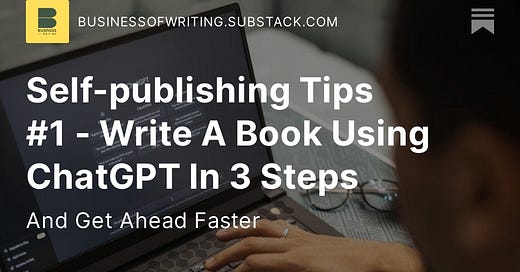Imagine a situation where you have been publishing books on the KDP website for three months with no sales.
You have done everything you know, but it looks like “luck” is not on your side.
When you were about to give up, you had an idea.
That idea gave you a book that sold close to 70 copies within the first three days.
How would you feel?
You would probably feel like screaming “YEAH,” right?
ChatGPT can give you such a big break. No kidding.
In this newsletter issue on self-publishing tips, I will show you step-by-step how you can use ChatGPT to create a book and increase your chances of hitting a best-seller on KDP.
Ready? Let’s dive in!
Step 1: Find a Profitable Niche
The first thing to do when starting your book creation is to find a profitable niche and form a captivating title from the keyword.
ChatGPT functions like a smart friend. This AI tool can help you with any task if you know the right prompts to use or questions to ask.
See one of the prompts I have used with good results below:
Give me a profitable niche to publish a book on Amazon.
Go to chat.openai.com and sign up or log in. Then type the prompt above in the chat box and press “enter.”
Once you have your niche, ask ChatGPT to give you a title for your book.
You can simply type, “Give me a title for the book,” and you will get it.
Step 2: Get A Book Outline
The next thing you want to do is get an outline for your book.
Use the prompt below or try your own prompt:
Write a detailed outline for a book titled "Insert book title." The outline should be listed in chapters.
With your book outline set, you’re ready for the next step.
Step 3: Get The Content of Your Book
The third step is to ask ChatGPT to write the book for you.
I believe you already understand the way to prompt ChatGPT for content.
You can specify the number of words you want ChatGPT to write for each chapter.
In most cases, each chapter will have subheadings, making it easier to get enough content for the chapters.
See a sample prompt below:
Write about “Insert subheading” in 600 words.
Now that you have your book, what next? You need two things to make your book visible to potential buyers.
They are keywords and book categories.
I decided to add two bonus tips for you. I am feeling generous (winks).
Bonus tip 1: Get 7 Keywords For Your Book
You probably already know what keywords are and why they are important, but I would like to state them as a reminder.
Keywords are the words (or phrases) that potential customers will use to search for books related to yours.
Keywords help make your book visible to your audience when they search Amazon for topics that your book covers.
Amazon allows you to input seven keywords when uploading your book on the KDP website.
To get keywords from ChatGPT, you can use the prompt below or come up with your own:
Give me seven search keywords that potential buyers can use to search for this book
While you can get your keywords from ChatGPT, I recommend that you use another tool called “KDP Niche Research Extension.”
I usually make sure to confirm whatever niche and keywords I get from ChatGPT with this tool.
Just go to the Google Chrome extension store and look for it.
Bonus tip 2: Find Competitor Categories
In order to compete favorably with similar books on Amazon, you need to know the categories under which the best-selling books in your niche are listed.
To find those categories, you need a category research tool that you can find at the bklnk website.
Wrapping up…
If you’re not yet a self-publisher on Amazon, you probably need to know how to set up your account in a simple way that allows you to keep 100% of your earnings.
Learn the secret in this paid course by my KDP mentor, Gbenga Akinwole.
I wish you the best.